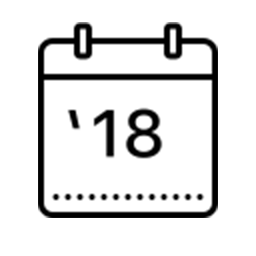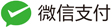<!-- Learn about this code on MDN: https://developer.mozilla.org/en-US/docs/Web/HTML/Element/iframe -->
<iframe src="输入YOUYKU分享地址" title="iframe example 1" width="400" height="300">
<p>Your browser does not support iframes.</p>
</iframe>
<html>
<head>
<meta http-equiv="Content-Type" content="text/html; charset=gb2312" />
<title>
Password protection corresponding page</title>
</head>
<body>
<SCRIPT LANGUAGE="JavaScript">
function password() {
var testV = 1;
var pass1 = prompt('🤔此页面只有熟悉的人员才可以浏览哦😜,请输入密码:','');
while (testV < 3) {
if (!pass1)
history.go(-1);
if (pass1 == "-->【输入你要填写的密码】<--") {
alert('🙃一看就是熟悉我的人员😘!');
break;
}
testV+=1;
var pass1 =
prompt('🤣密码错误,此页面只有熟悉的人员才可以浏览哦🤗:');
}
if (pass1!="password" & testV ==3)
history.go(-1);
return " ";
}
document.write(password());
</SCRIPT>
</body>
</html>